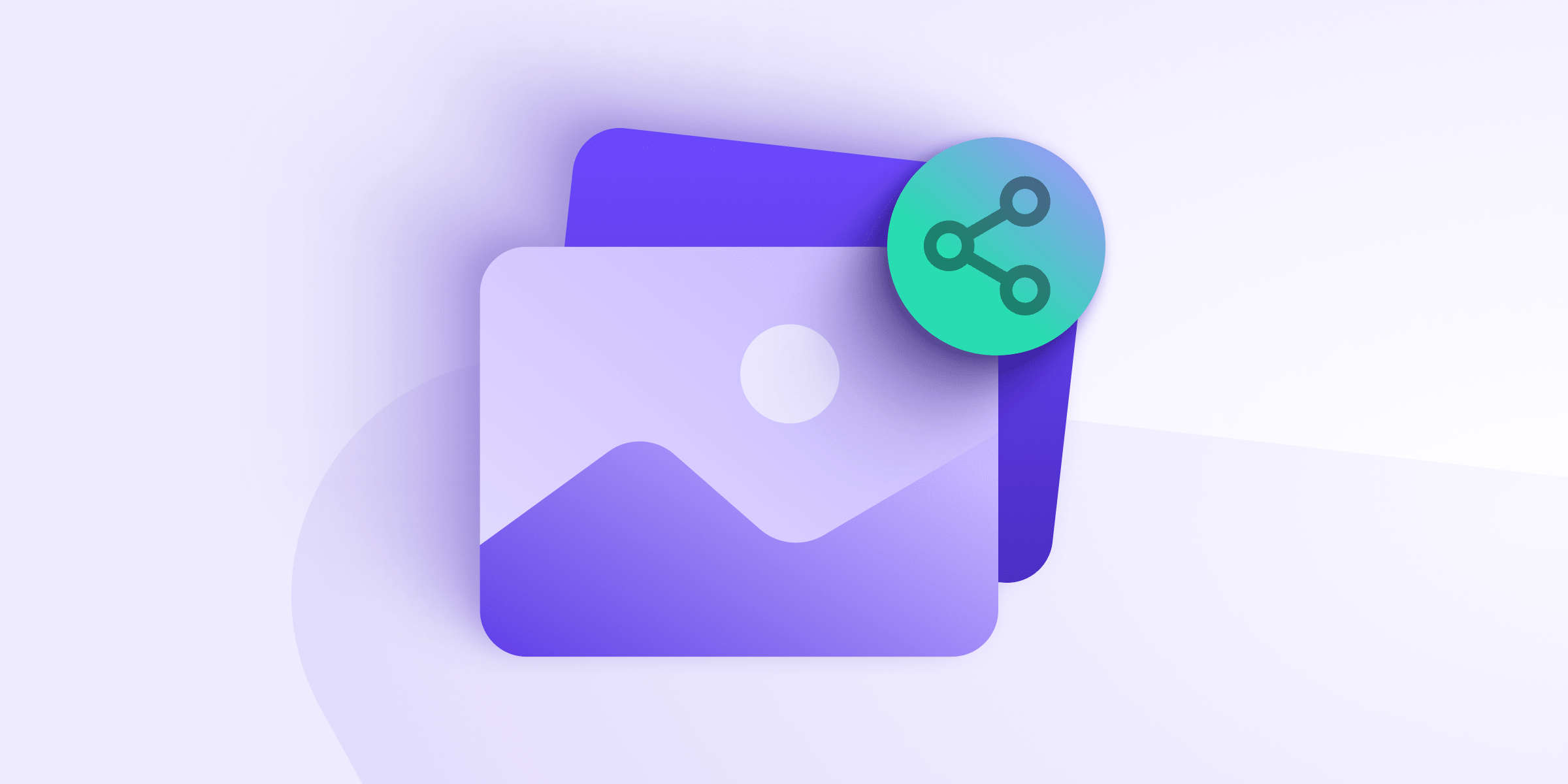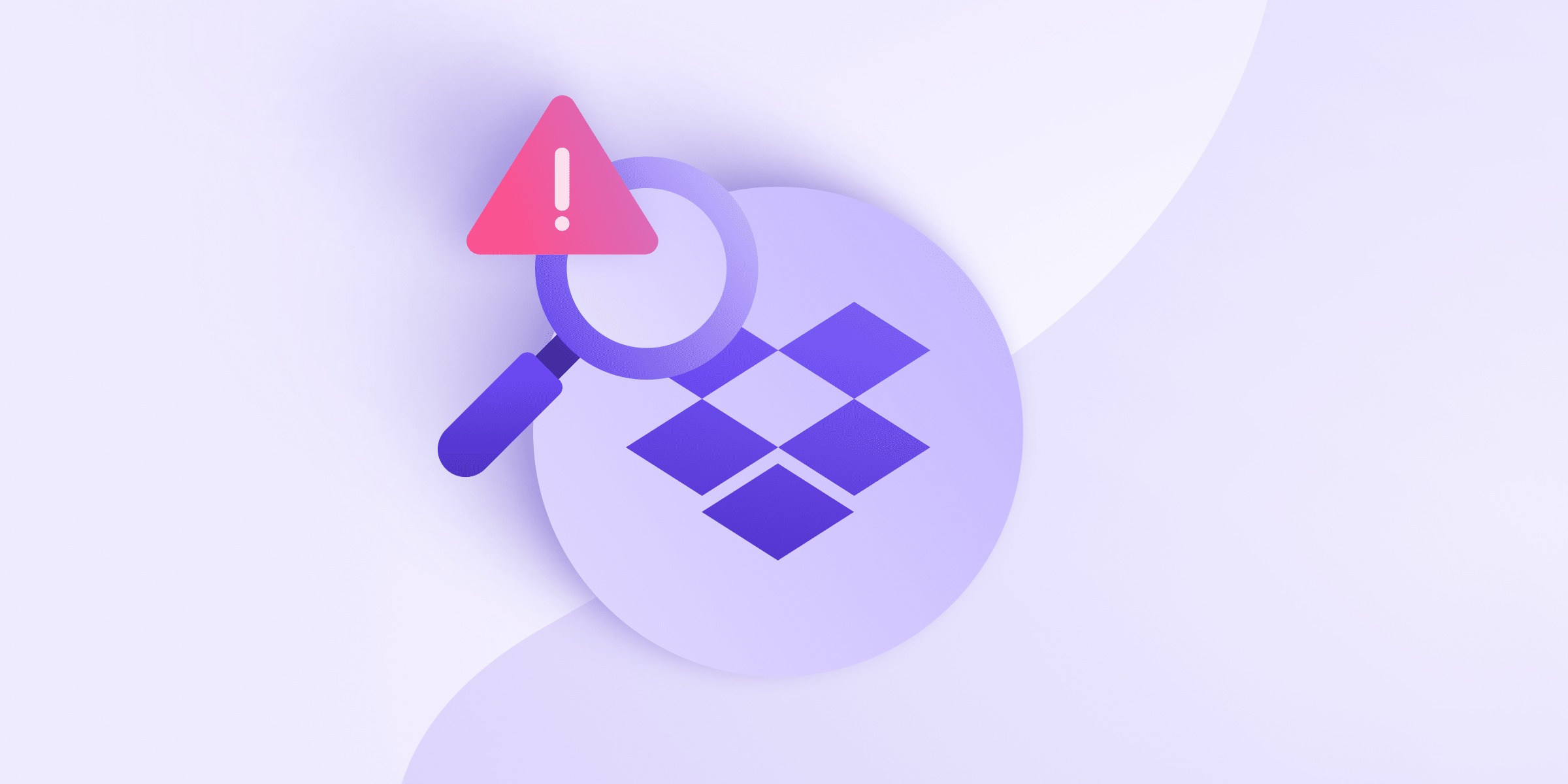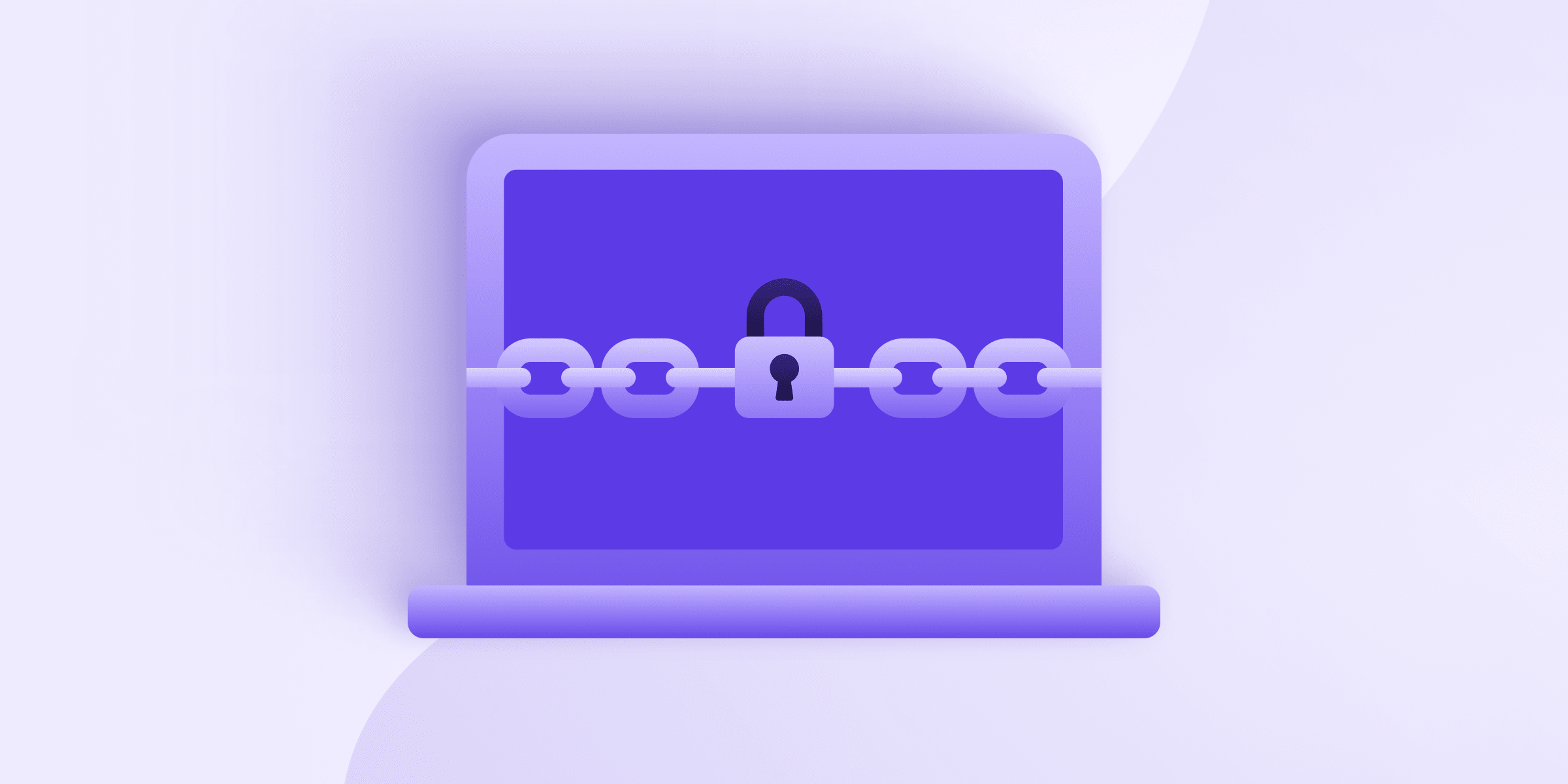Thanks to smartphones, nearly everyone always has a high-quality camera with them at all times, and most of us take pictures of just about everything. However, sharing those photos with friends or family can be a bit of a hassle, especially if you want to protect your privacy. In this article we go over the best way to share photos.
Unsurprisingly, there are a lot of ways to share photos, but many of them have downsides you may not have considered. Let’s break down your options.
How to share photos
You can share your photos — whether individually or entire albums — using physical media or cloud storage, or you can even use social media platforms to not just share images but broadcast them to the world. Let’s go over the advantages and disadvantages of each method.
Physical storage
First we’ll look at physical storage devices, which usually means USB sticks or, if you’re sharing several massive albums, an external hard drive. The advantage of using hardware is that they can transfer data quickly and easily handle large numbers of images. Even a cheap USB stick can handle several gigabytes worth of pictures.
Using physical media is also secure. As long as you don’t lose, misplace, or have your device or thumb drive stolen, nobody else will be able to access your images without your permission. However, if you do lose or damage the drive or it gets stolen, you’ll lose the images entirely (unless you had backup copies) and you’ll have to buy a replacement device.
Another issue with using physical flash drives or hard drives is that you need to actually meet the person you want to share images with, which isn’t always an option. In fact, it’s such a hassle that using physical media is only really worth it if you have a device handy, need to share a lot of data (like a full hard drive’s worth), and whomever you want to share with lives close by.
Social media and messaging apps
A much easier alternative is to use social media or messaging apps. Facebook, for example, lets you share photos and entire albums with friends. You can even make your pictures public if you like, so anybody on Facebook can see them. You could also use messaging apps like WhatsApp to share individual pictures.
However, all of these have their downsides. Facebook, for example, has terrible privacy practices and used to scan all the pictures on the platform(new window) to train its facial recognition software. It also creates links between you and other people in your pictures to create marketing data(new window), which is a massive breach of your privacy and next to impossible to switch off.
Messaging apps may seem more innocuous but they have their own issues. For one, most of them are poorly suited to sharing albums of photos — they’re better at sending just a handful of pictures. There are also privacy issues — WhatsApp will encrypt what you’re sending, but it can analyze your messages to see who you’re sharing something with.
Cloud storage
Another web-based method for sharing photos that has no trouble handling large numbers of pictures is cloud storage(new window). Generally speaking, cloud storage is an online repository where you can keep all kinds of files, retrieving them as you see fit. Some providers even allow for automatic sync, meaning that files are uploaded as you go, allowing you to take a picture with your phone and have it uploaded automatically to the cloud.
There are plenty of cloud storage providers out there. Some of them can be used for any kind of file (Dropbox being the best-known example), while others, like Flickr, are specialized in handling pictures, letting you craft and share albums with friends and family.
The most well-known of these is probably Google Photos. It’s a very handy service that also illustrates the problem with most cloud storage services — privacy(new window). Google is just as bad as Facebook and happily siphons off all the data(new window) it can. When you upload pictures to its cloud, they’re not yours alone — you’re sharing them with Google.
Google isn’t the only one using your photos for its own purposes, either. Flickr(new window) was caught sharing its database with a facial recognition firm (there’s a pattern), and Dropbox has had some issues(new window) of its own. It seems that the only way to store and share photos online is to accept that you’re paying with your privacy, as well as your cash.
Share photos with Proton Drive
This is why we at Proton developed Proton Drive. We wanted to create a truly secure and private cloud storage service. We also developed a specific feature for photos called photo backup(new window). Similar to Google Photos, it automatically uploads all your photos from your smartphone to your Proton Drive account, minus the spying.
In fact, we couldn’t spy on your files even if we wanted to. All files in Proton Drive are secured using end-to-end encryption(new window), meaning we can’t see what you’re saving at any point. We also don’t have access to your password — many other services retain that right — meaning we can’t see your files that way, either.
Naturally, we don’t just back up your files, we also let you share them. All file sharing links themselves are end-to-end encrypted as well, adding an extra layer of protection. Naturally, you can password-protect files when sharing, as well as set expiration dates. Better yet, if you don’t need any of these options, a single click turns them off again.
All you need to do is select the pictures you want to share, send a download link to their intended recipient, and that’s it. There are no limits to how often somebody can download the files or the size of the images, another huge advantage over our competitors.
If sharing unlimited photos securely sounds good to you without uninvited guests looking in as well, join us in our fight for a better internet. The first gigabyte is free, and you get access to all our other services, like secure mail and our password manager, Proton Pass, too.