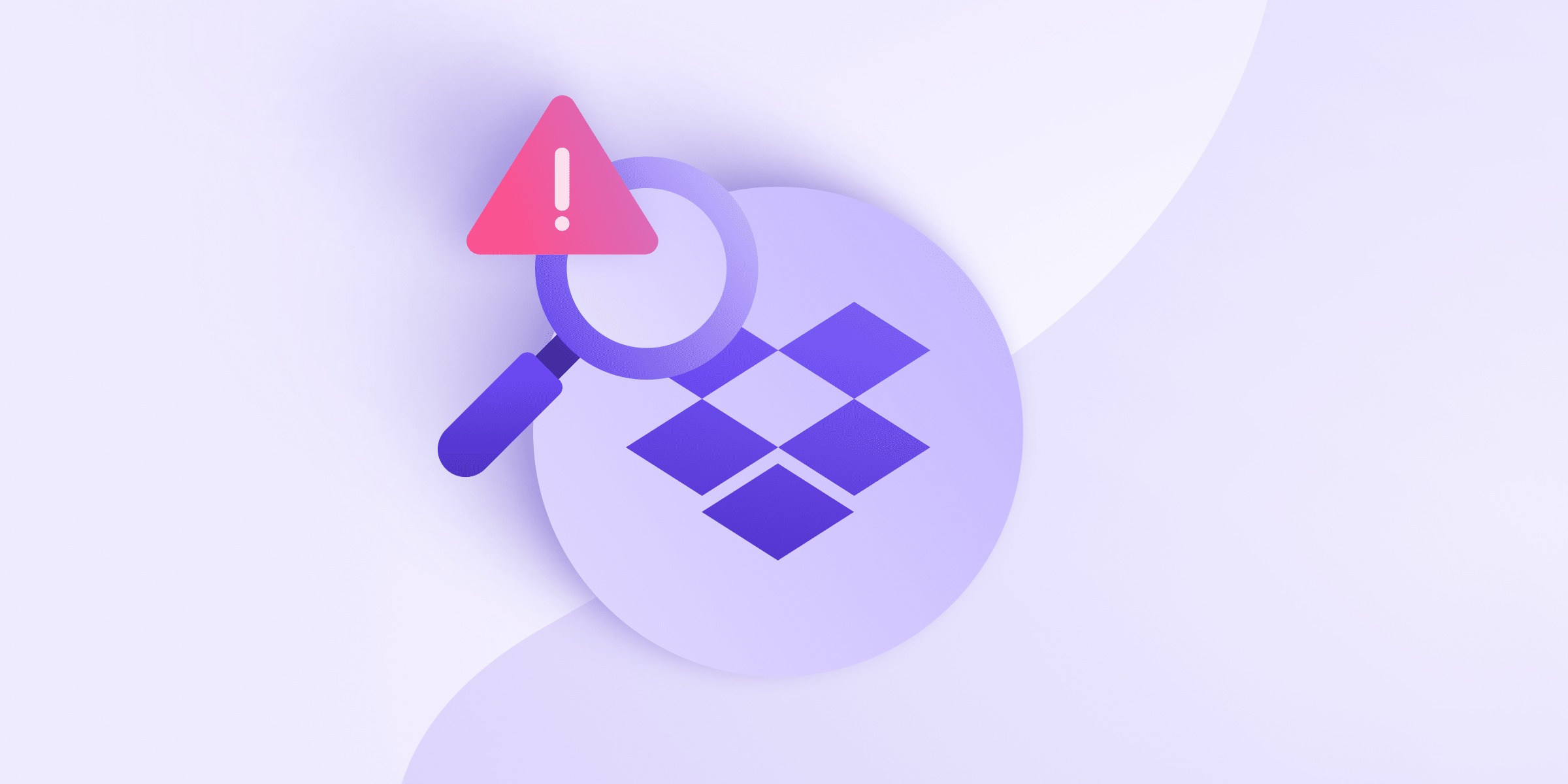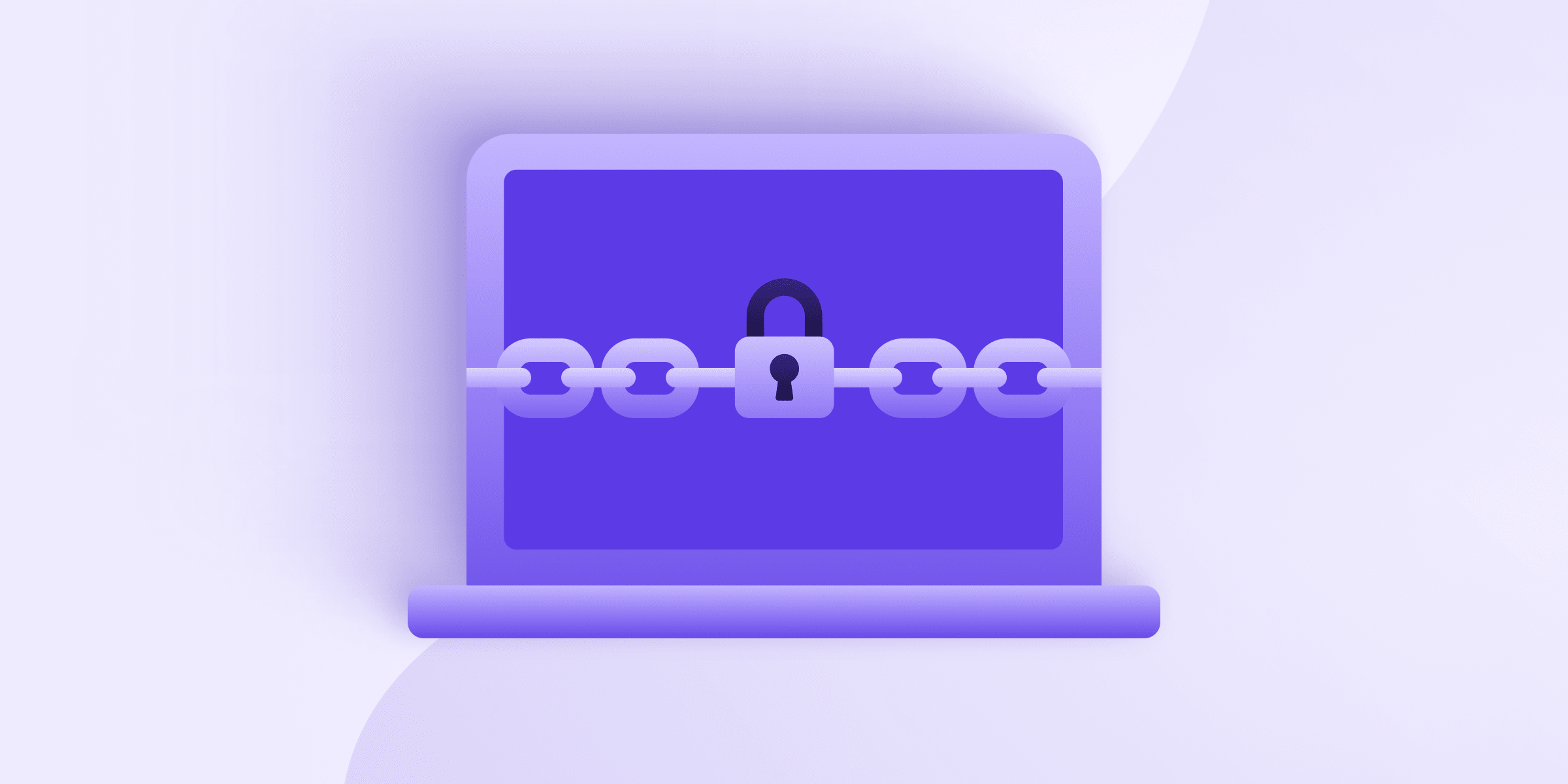Proton Mail is a free, encrypted email service that protects your messages from hackers, government surveillance, and data breaches. Not even Proton Mail can access your emails.
Download the Proton Mail guide for journalists(new window)
“Unencrypted journalist-source communication is unforgivably reckless.”
— Edward Snowden(new window), NSA whistleblower
“I’m afraid for the safety of those I talk to—especially my sources. If journalists and their sources are realizing that they can be listened to without their knowledge, freedom of the press would be emptied of its contents.”
— Guillaume Gbato(new window), Ivorian journalist
“Since emails might be intercepted, reporters could use end-to-end encryption made possible by technologies like Proton Mail.”
— Slate(new window)

Get a Proton Mail account in 2 steps:
Step 1: Go to proton.me/mail/pricing(new window) and select an account type.
Step 2: Create a username, password, and optional recovery email address (in case you forget your password).
Why use Proton Mail?
Journalists are constantly under threat of harassment and surveillance. Email is the No. 1 target for hackers(new window), and intelligence agencies have been known to target journalists(new window).
As a journalist, the safety of your sources might depend on your security practices.
Proton Mail can help mitigate these threats.
When you use unencrypted email like Gmail or Yahoo, attackers or government surveillance agencies can intercept and monitor your messages.

Proton Mail uses end-to-end encryption to ensure that only you and the recipient can read your messages.

Because Proton Mail is based in Switzerland, the limited user data we do have is protected by strong privacy laws.
When messages are encrypted
ProtonMail-to-Proton Mail messages are automatically protected with end-to-end encryption. That’s why we recommend that your contacts also get a free secure email account(new window) from Proton Mail.
Messages to non-Proton Mail accounts can also be end-to-end encrypted using either the encrypt-to-outside feature or taking advantage of Proton Mail’s native PGP support(new window).

Click the lock in the composer to set a password. You’ll need to use a separate secure channel to let your recipient know what the password is.
Regardless of whom you email, all Proton Mail inboxes are protected with zero-access encryption. This prevents us from being able to decrypt your inbox or from sharing your messages with third parties, even if served with a government subpoena. It also protects the contents of your inbox in the event a hacker were to breach Proton Mail, as has happened with other email providers in the past(new window).

Metadata (the email addresses of the sender and recipient, the timestamp, and the subject line) are also encrypted, but they do not utilize end-to-end encryption because without having access to the metadata (such as the recipient), we would not be able to deliver the messages to the correct inbox. This data could be subject to disclosure in the event of a court order, although Switzerland’s strong privacy laws make data requests highly unlikely to succeed unless a serious crime has been committed and Swiss law was broken.
Set messages to delete automatically
You can send self-destructing emails to other Proton Mail accounts (or non-Proton Mail users) by using our message expiration feature. This prevents encrypted data and metadata from being retained longer than necessary.

Click the hourglass to set an expiration time. For Proton Mail-to-Proton Mail emails, the message will be erased for both users.
Protect your sources’ sensitive information
We’re the only email provider that offers encrypted and digitally signed contacts. (This feature is available for paid accounts.) This allows you to protect sensitive contact details with zero-access encryption.

Any information you put below the purple lock will be zero-access encrypted. Only you can see it.
Advanced features
Full PGP support
Even if your contacts prefer to use their own PGP client, you can still send them PGP-encrypted emails from your Proton Mail account by importing their public keys. You can also receive PGP email from them by exporting your public key and sharing it with them. Learn how to use PGP(new window) in Proton Mail.(new window)
Address Verification
Address Verification(new window) mitigates the threat of man-in-the-middle attacks by allowing you to trust your contacts’ public keys, saving them in your digitally signed contacts. More information on how to use address verification(new window).
Two-factor authentication
Two-factor authentication(new window) helps prevent phishing attacks by requiring a second authentication test in addition to your password.
Authentication logs
Authentication logs(new window) let you see when and from which devices your account has accessed. If you think an attacker may have gained access to your account, you can remotely log out of active sessions.

Limitations of Proton Mail
There is no such thing as 100% security, and any service that claims to do so is not being honest. Proton Mail does have certain limitations. For example, Proton Mail cannot provide protection if your device is compromised. A compromised device may be subject to keylogging, which would put all written communications at risk before they can be encrypted. We recommend that anyone concerned about keeping their device secure follow our security guide(new window). No technology can offer absolute security, but Proton Mail does add an extra layer of protection to your messages. For a more thorough examination of the strengths and limitations of Proton Mail, see our Threat Model(new window).
One-on-one support
We take our commitment to protecting journalists seriously. If you have any questions or concerns about using Proton Mail as a journalist, our support team(new window) will be happy to assist you.
Best Regards,
The Proton Mail Team
Get your free secure email(new window) account from Proton Mail.
We also provide a free VPN service(new window) to protect your privacy.
Proton Mail and Proton VPN are funded by community contributions. If you would like to support our development efforts, you can upgrade to a paid plan. Thank you for your support.