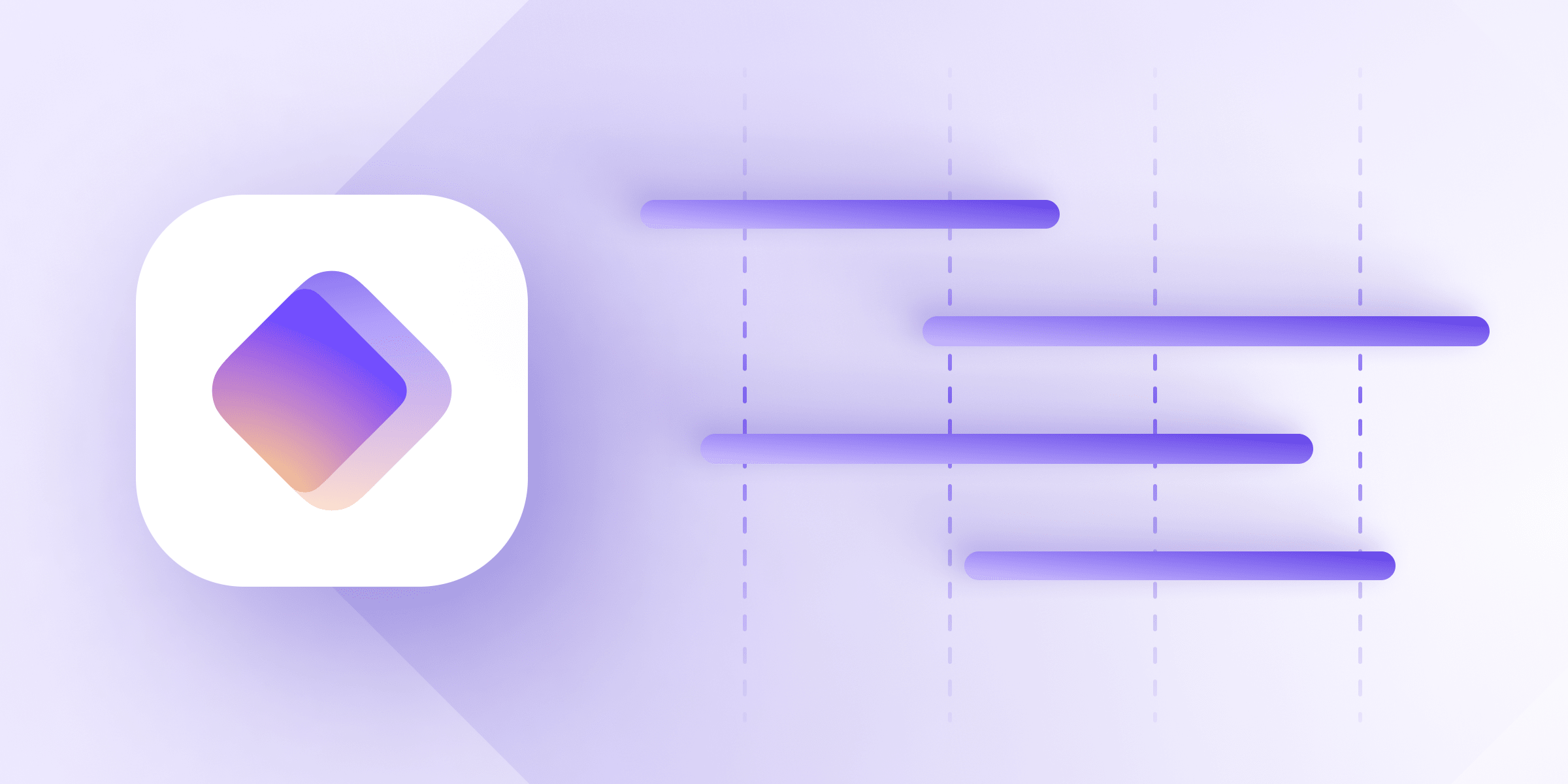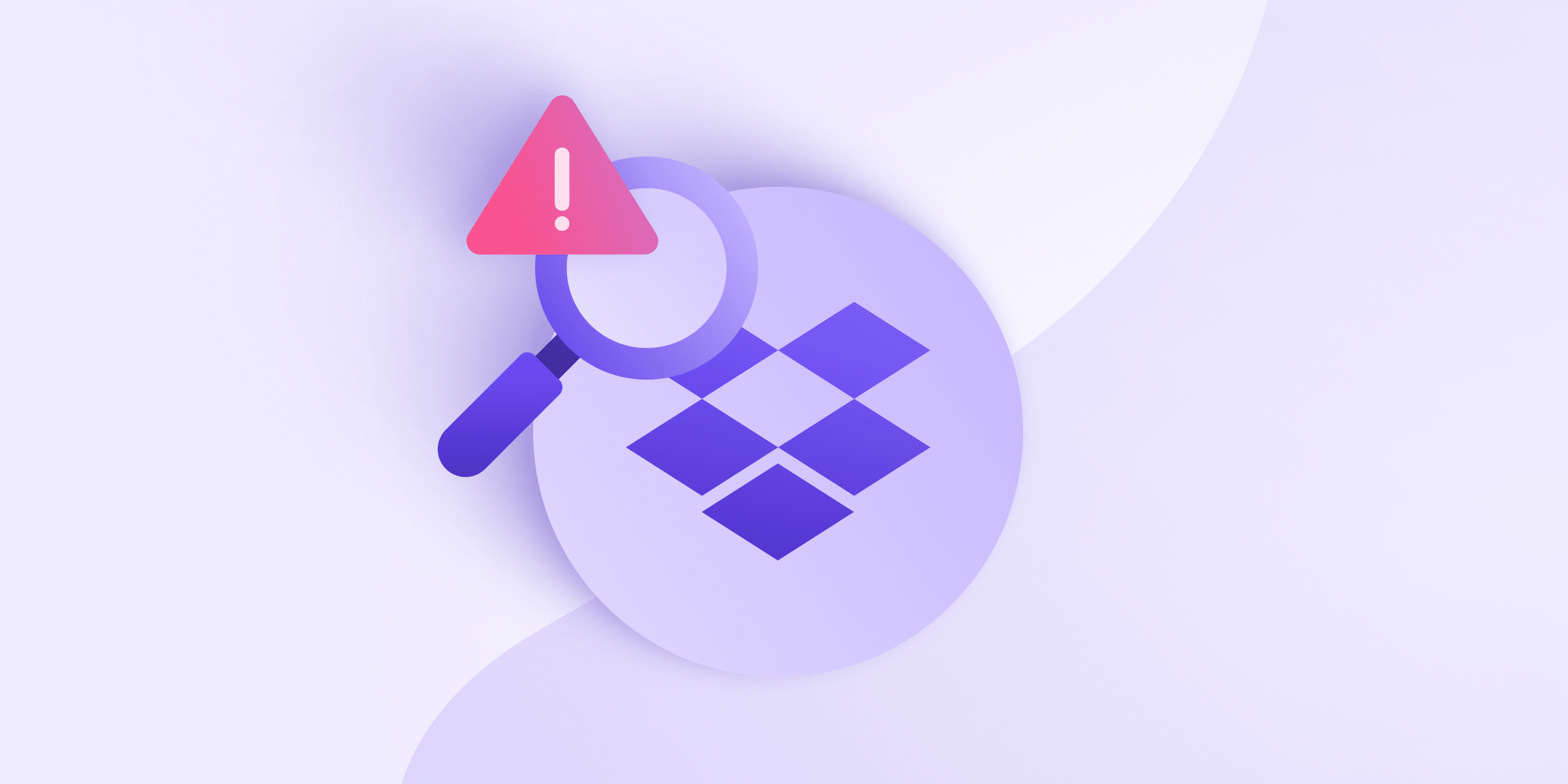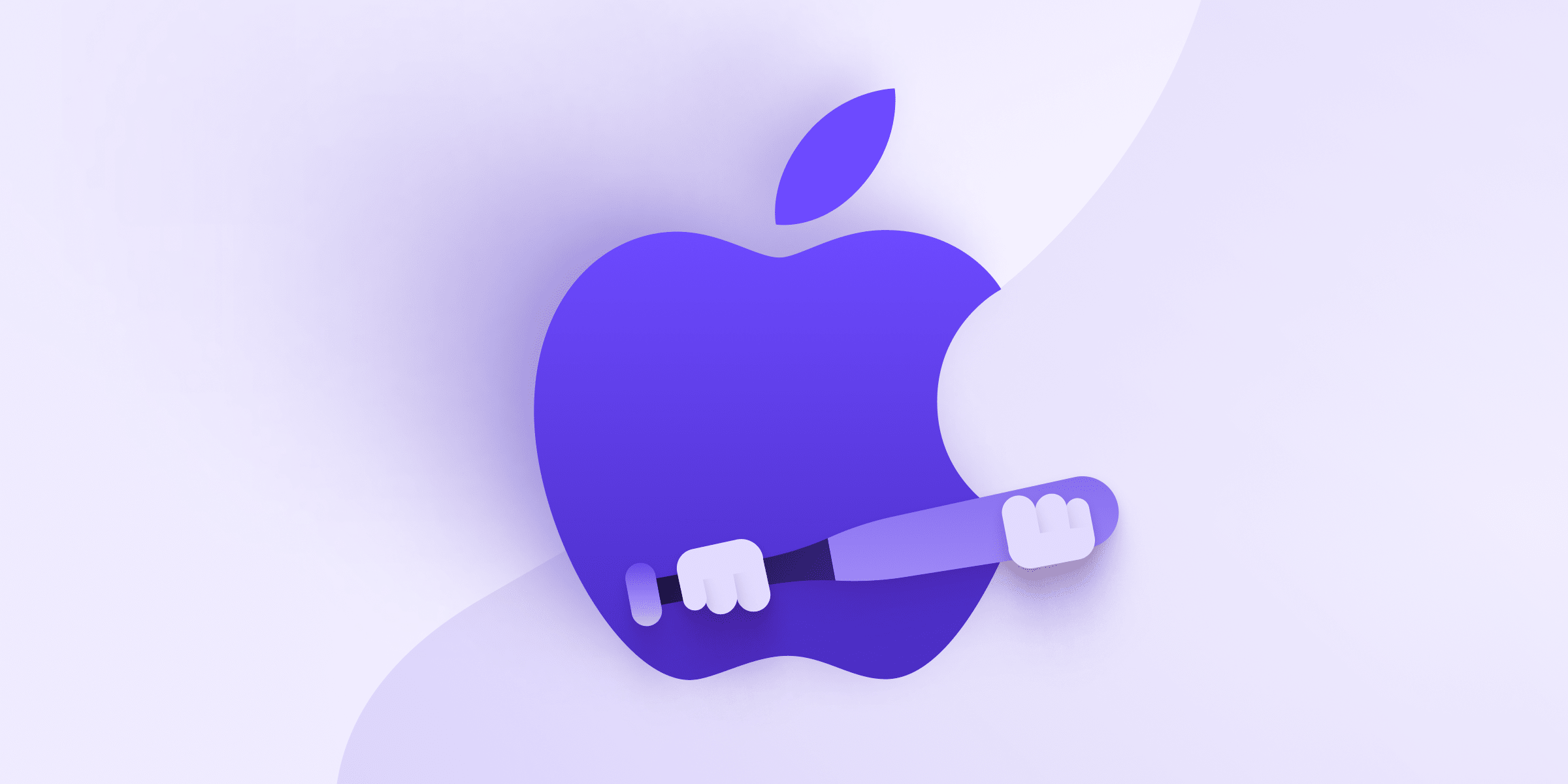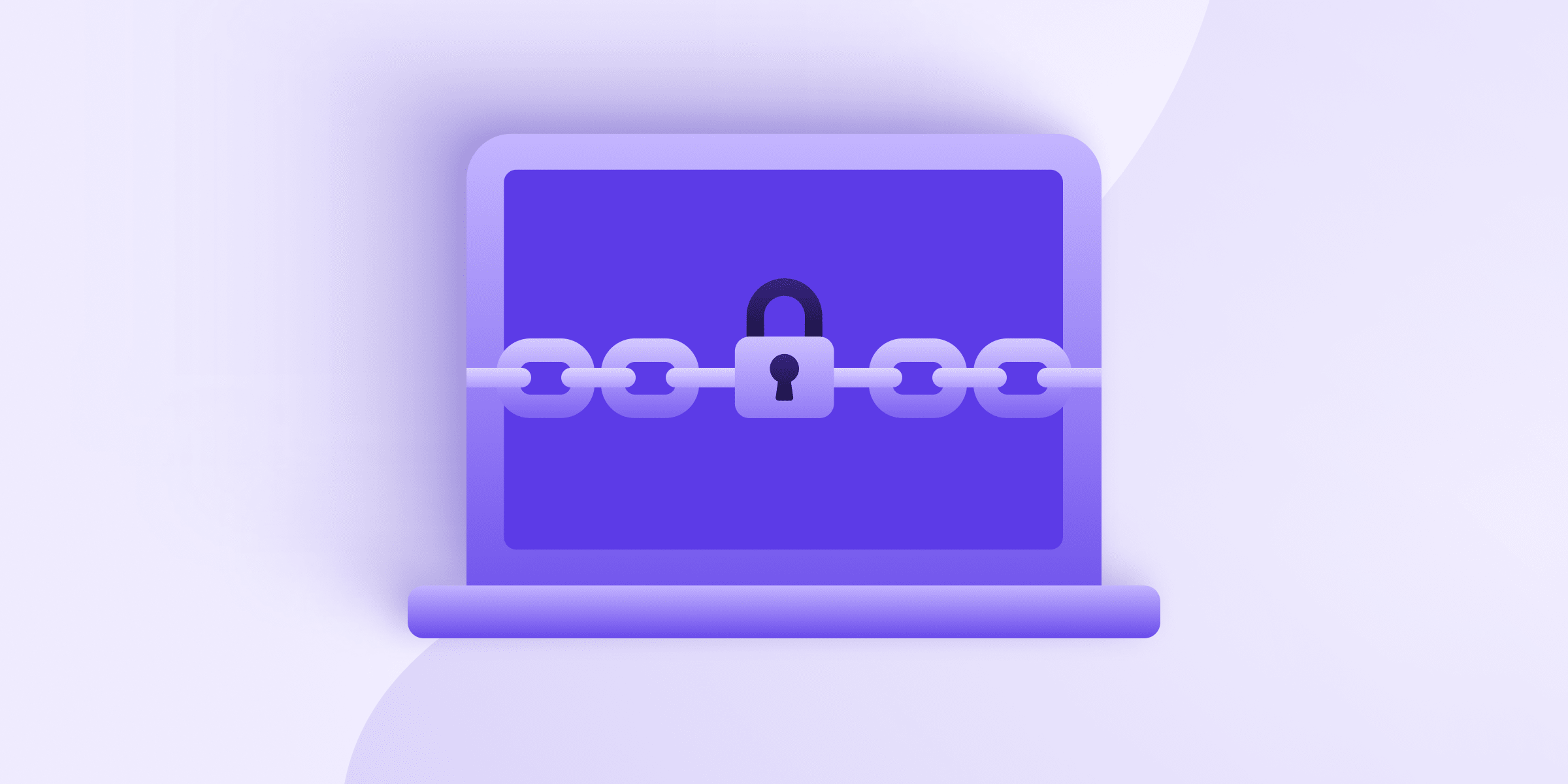As the year draws to a close, we want to take a moment to recap the massive changes Proton Pass, our encrypted password manager, has undergone in the past six months, and some of our plans for 2024. In just six months, the product has changed dramatically, and this is really thanks to the continuous feedback we have received from you.
Building a modern password manager in 2023
In building Proton Pass, we had the advantage of starting with a clean sheet. Without the burden of legacy constraints, we could think creatively about how a password manager should work in 2023. Proton Pass is different from other password managers, and that is intentional.
For those who come from other password managers, it won’t feel the same, and it might even take a little bit of time to get used to it. But after you use it a bit, most people begin to find that the user experience is simply better. The typical reaction is epitomized by the following user post:
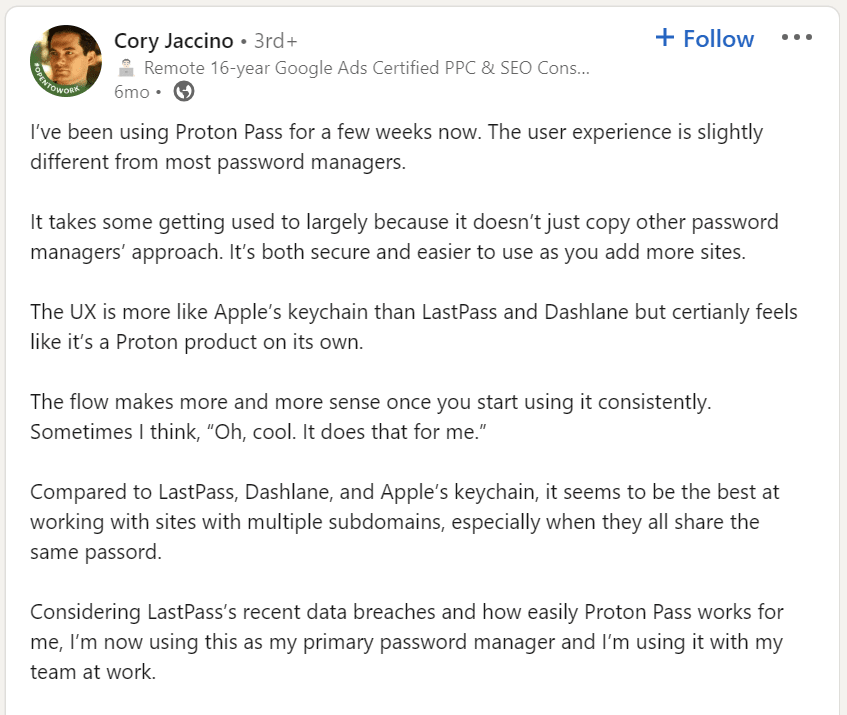
However, we know user experience isn’t everything; features also matter. And while Proton Pass has some unique features, such as integrated Hide-my-email aliases(new window), when the service launched in June 2023, a number of features that might be important to power users were missing. So in the past six months, we have rigorously worked to eliminate the password manager feature gap.
New features added to Proton Pass in 2023
While some commenters suggested it might take Proton years to close the feature gap, we have gotten there much faster than anticipated. In doing this, we benefited from the fact that the Proton Pass team is a combination of the SimpleLogin team with engineers from Proton. We were able to combine the agile startup mindset with deep expertise in security, reliability, and scalability.
Here’s just a partial list of what we added to the Proton Pass password manager in the last six months:
- Support for custom fields(new window) for saved logins
- Password history(new window) — this allows you to see previously generated passwords, which can be particularly useful if the auto-save did not work for some reason.
- Credit card support(new window) — allowing you to securely store your credit cards for quick access. On Android, you can autofill credit card information, which is coming soon to the Proton Pass web extensions. On iOS, you can scan cards with the camera(new window).
- PIN lock — an optional extra layer of protection that requires a PIN to be entered before using Pass. You’re automatically logged out after three PIN errors, which defeats any brute force attack. This allows you to have a short (and therefore easily memorable) PIN code while keeping a high level of security.
- Built-in 2FA authenticator(new window) with autofill support — you can store 2FA (TOTP) codes in Proton Pass and they are automatically autofilled when you log in to a website.
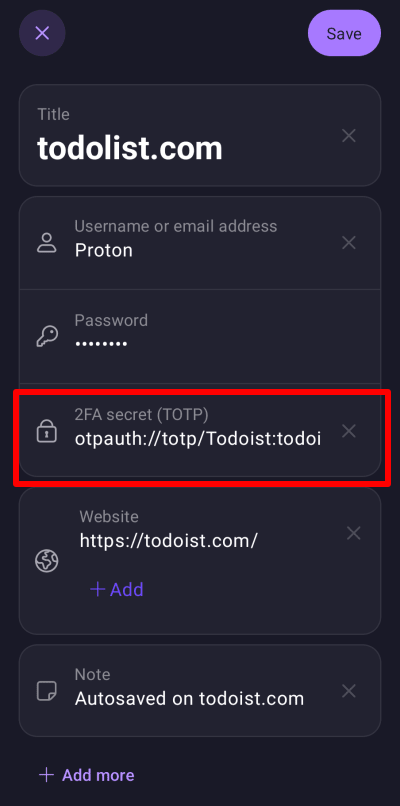
- Localization in 13 languages — Proton Pass is now available in French, German, Spanish, and many more languages.
- Proton Sentinel(new window) — Proton Pass Plus users can now benefit from Sentinel, which can protect your Proton Account even if an attacker has somehow stolen or obtained your password.
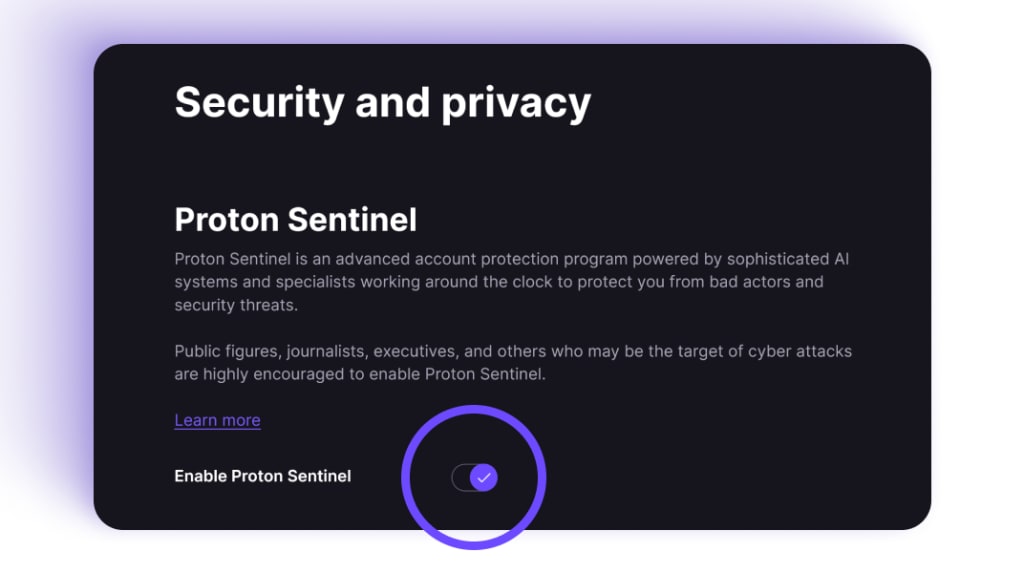
- Improved auto-save and autofill — this was completely revamped and a new version released. While it isn’t perfect (and may never be perfect), in our test suite of “tricky websites”, the latest version of Proton Pass now outperforms every other password manager we tested.
- Password pinning — you can now easily pin your most-used items to the top of the Proton Pass mobile apps (and coming soon to web) by long pressing the item and tapping the pin option.
- Secure password sharing(new window) — unlike some other password managers, we have made this feature completely open. You can share with anybody, even if they don’t have a paid account, and even if they don’t already use Proton Pass.
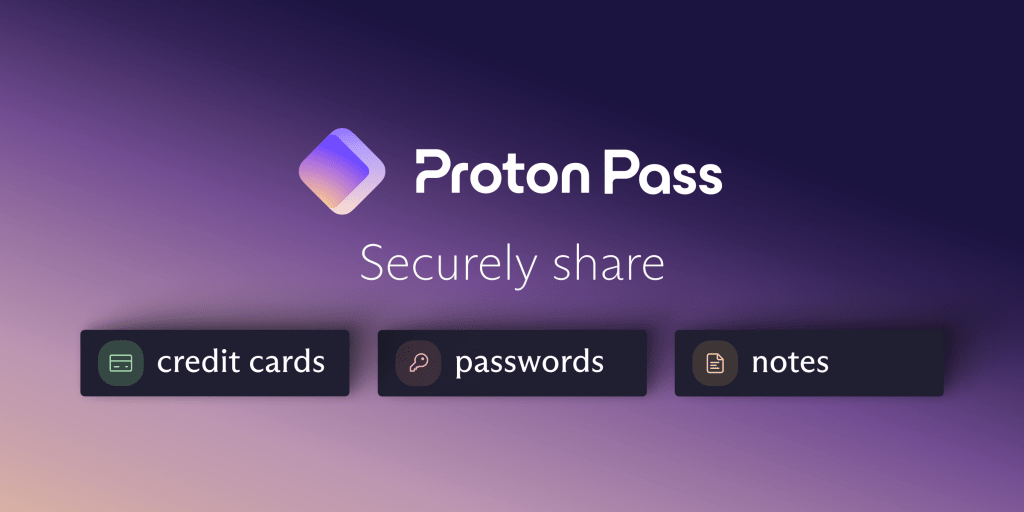
- Proton Pass on web(new window) — while Proton Pass has always had a web extension(new window), a dedicated web app was a widespread community request, and now Proton Pass web is available at pass.proton.me for paid users (it will later be available for all users).
More to come in 2024
In 2024, we plan to expand Proton Pass to even more platforms, with dedicated desktop apps for users who prefer not to use the web extension or the web app, and we plan to add support for the Safari browser via a dedicated Safari web extension.
We will also improve the integration between Proton Pass and SimpleLogin so your email aliases on both services will automatically sync. Beyond that, we have many other exciting features planned that we will be announcing throughout the first half of the year.
Thanks to your support, the Proton Pass team is expanding, and we expect to achieve even higher velocity in 2024 so that we can deliver even more to the community. As always, let us know what you would like to see from Proton Pass in 2024 on Twitter(new window) and Reddit(new window), and we’ll make it happen.