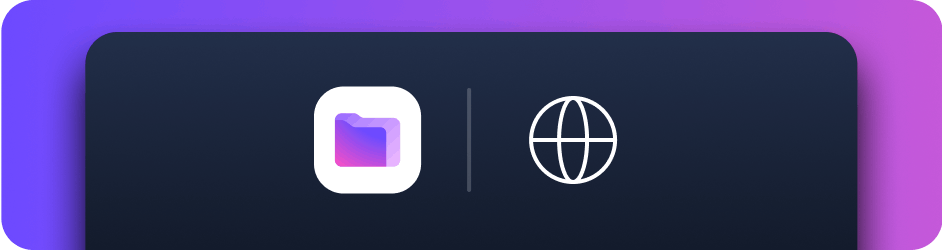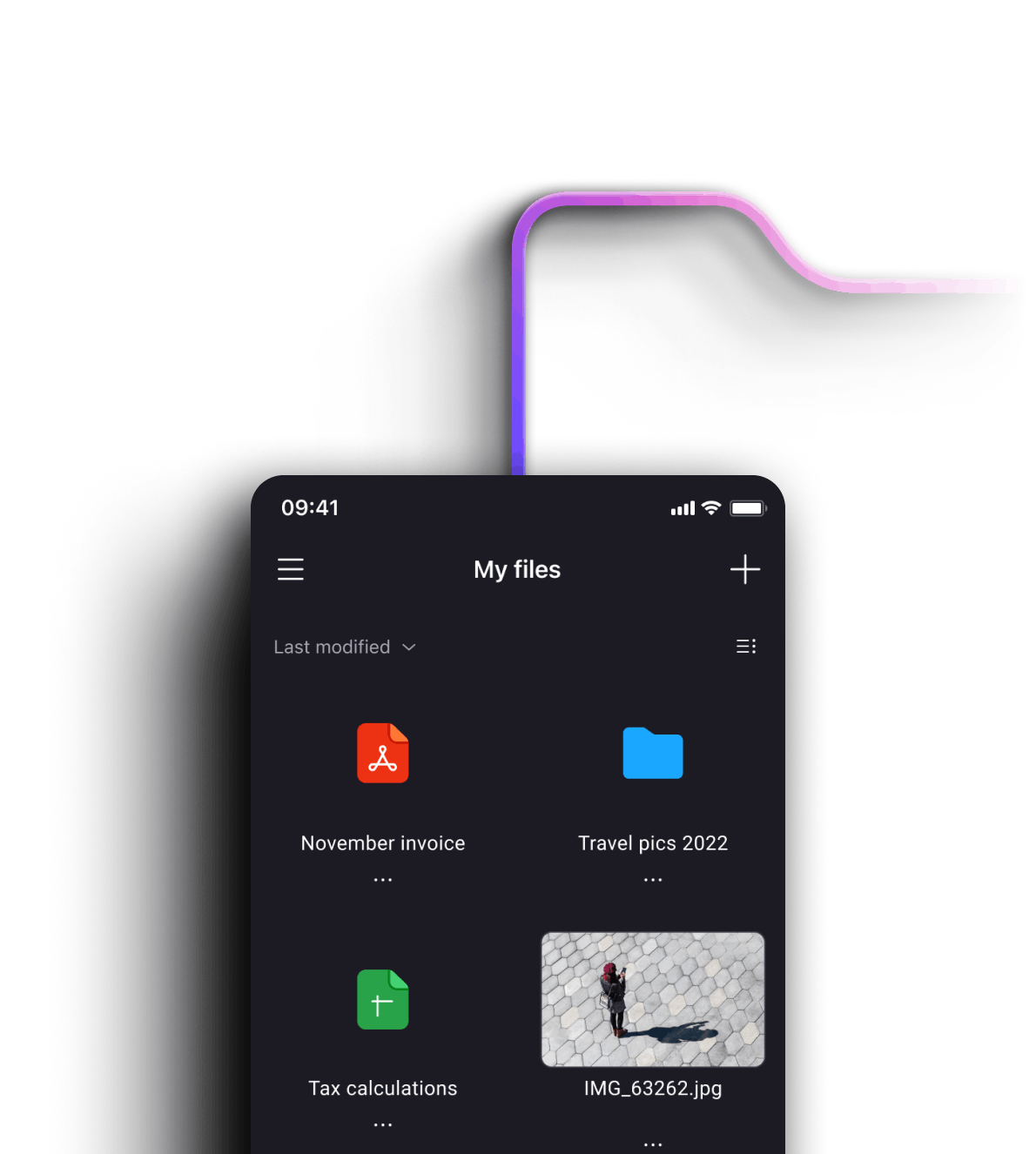Download Proton Drive
Get free, secure cloud storage and access your files anywhere. Download Proton Drive for your device.
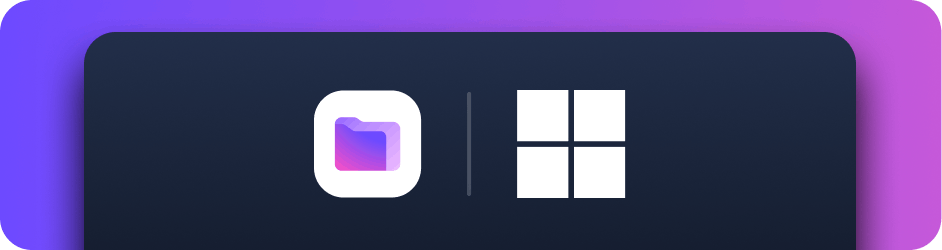
Windows app
Download the Proton Drive for Windows app to access your secure cloud storage on your desktop and seamlessly sync files to your encrypted drive.
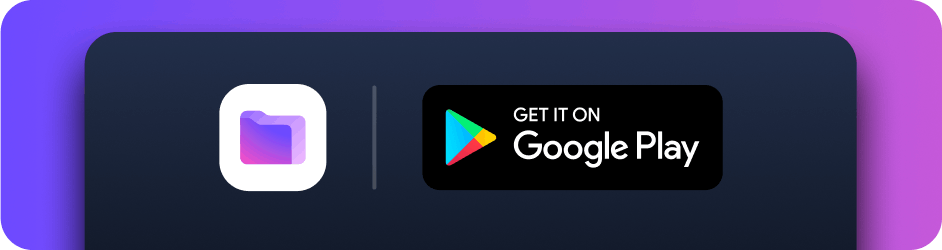
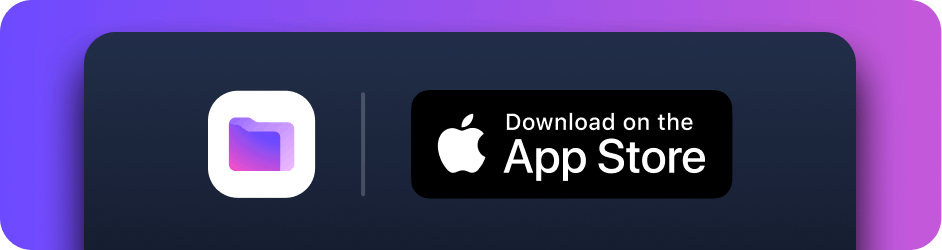
iOS app
Download Proton Drive for your iPhone or iPad to access your secure cloud storage on the go.
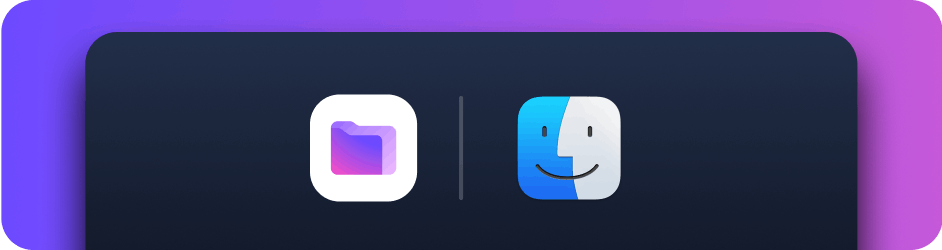
macOS app
Securely backup files and photos to our encrypted cloud from Mac devices.

Sync to the cloud from your Windows device
With Proton Drive for Windows you can sync any folder between your Windows desktop and the cloud. Proton Drive for Windows encrypts your files before uploading them to our secure cloud servers.
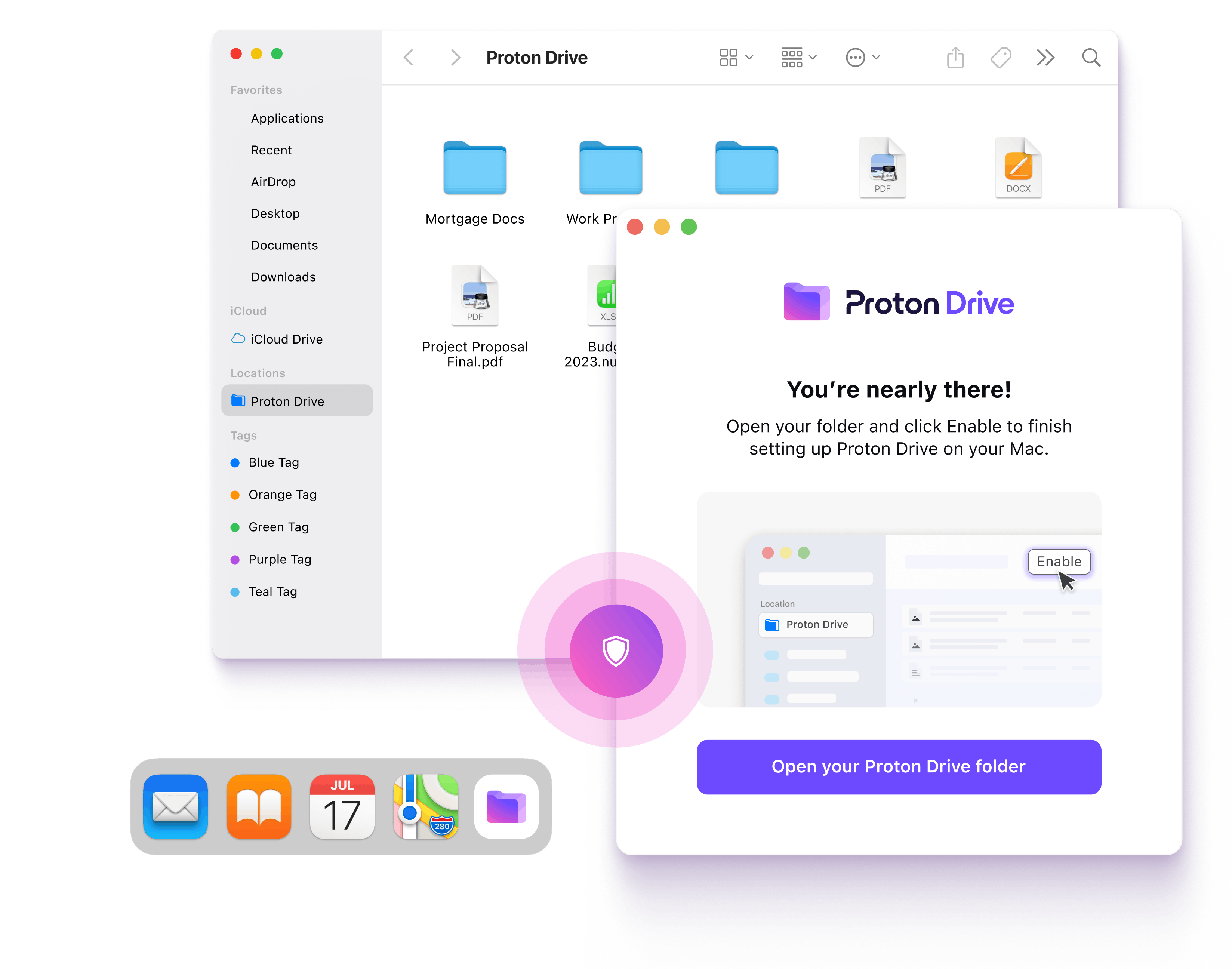
End-to-end encrypted cloud storage for your Mac
Proton Drive for macOS automatically encrypts your files and metadata on your device before syncing to the cloud, so your information stays secure and private.
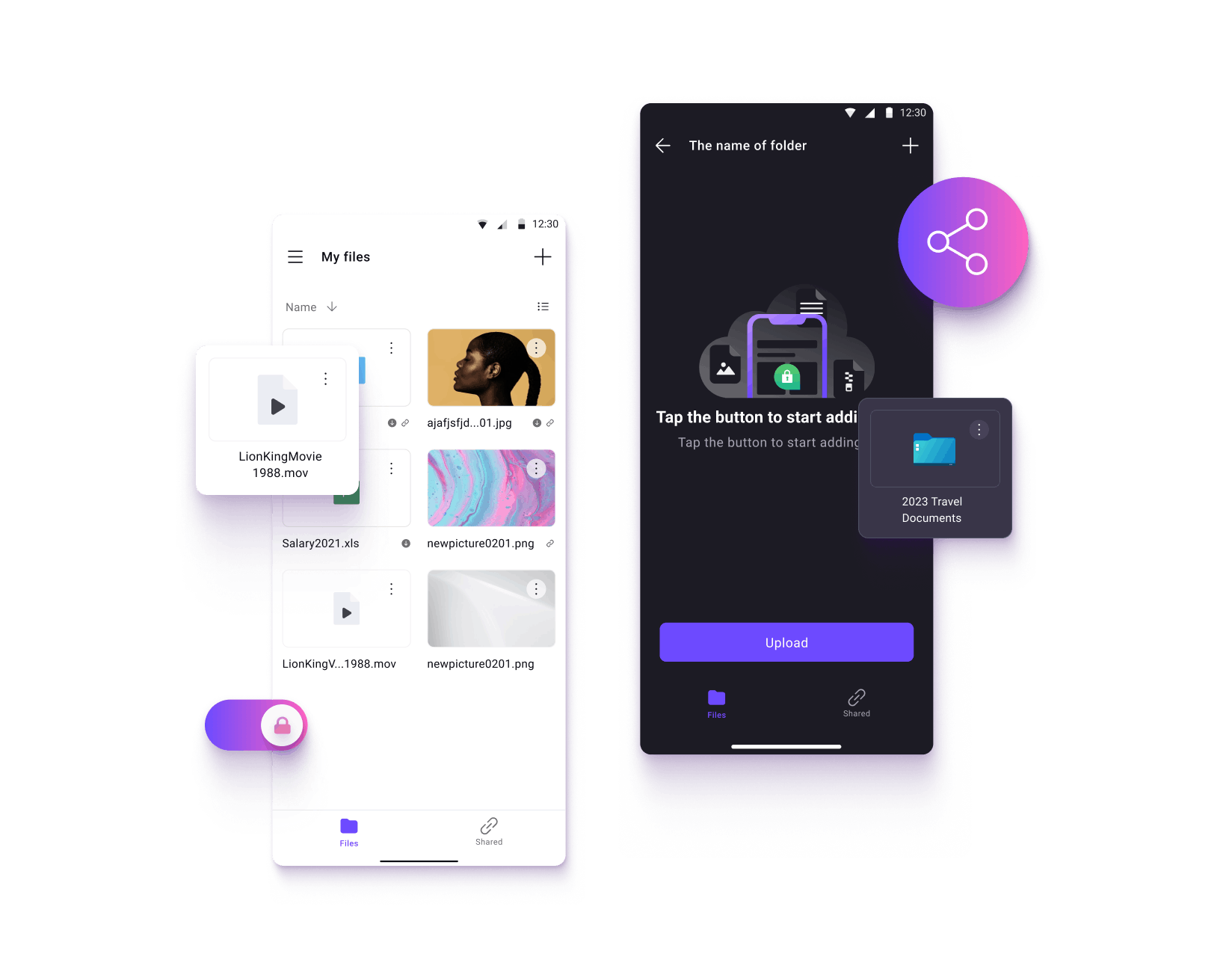
Access your files from anywhere with Proton Drive for Android
Access and share your saved files and folders from your Android device. Our end-to-end encryption delivers security and privacy without compromising on accessibility. Additional features include offline access, app lock, and password-protected file sharing.
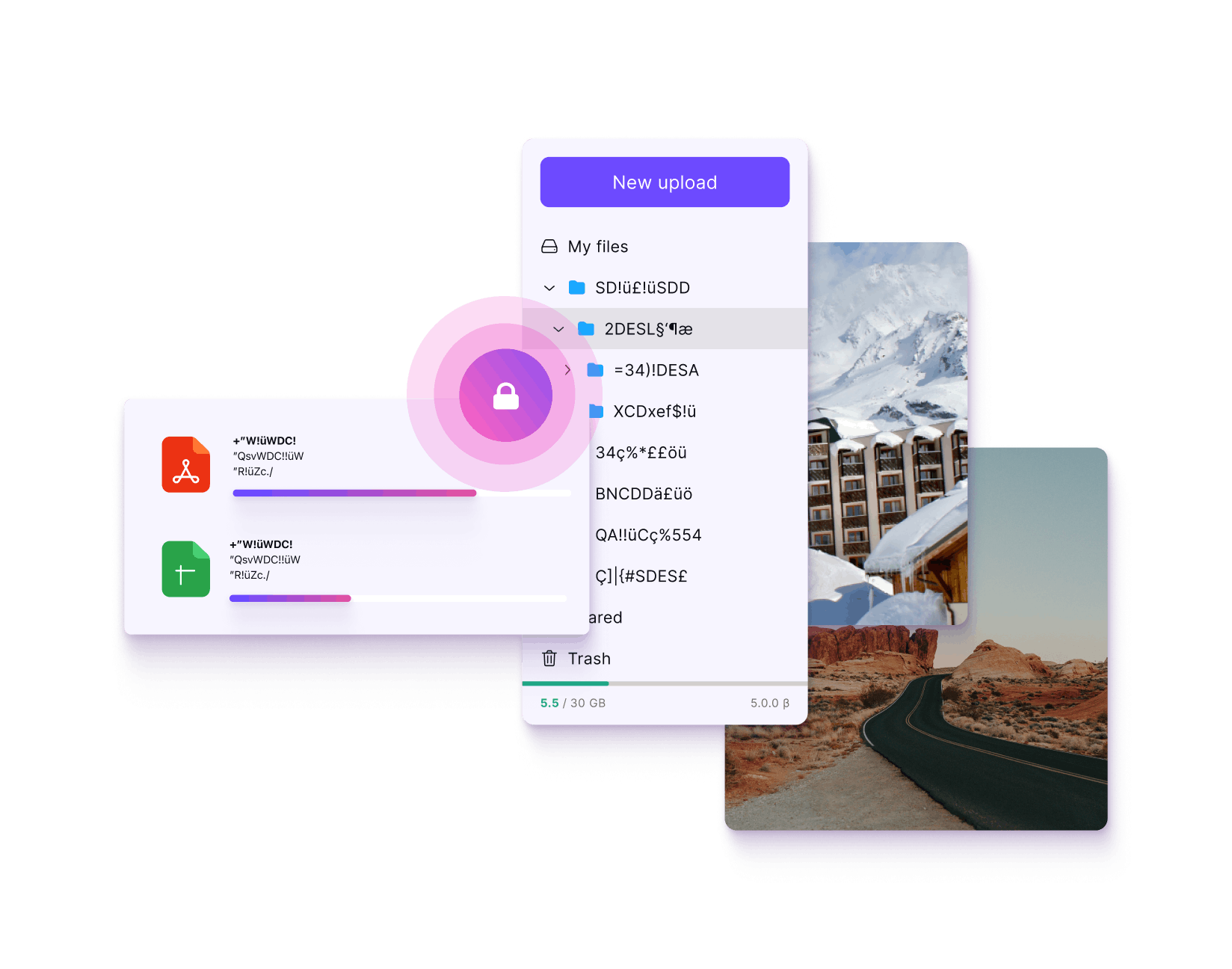
Defend your privacy with iOS and iPad cloud storage
Securely back up your photos, videos, and sensitive documents. Proton Drive is a private alternative to iCloud, letting you store, share, and access your files from all your devices. As with all our apps, everything is encrypted, including your files’ metadata.
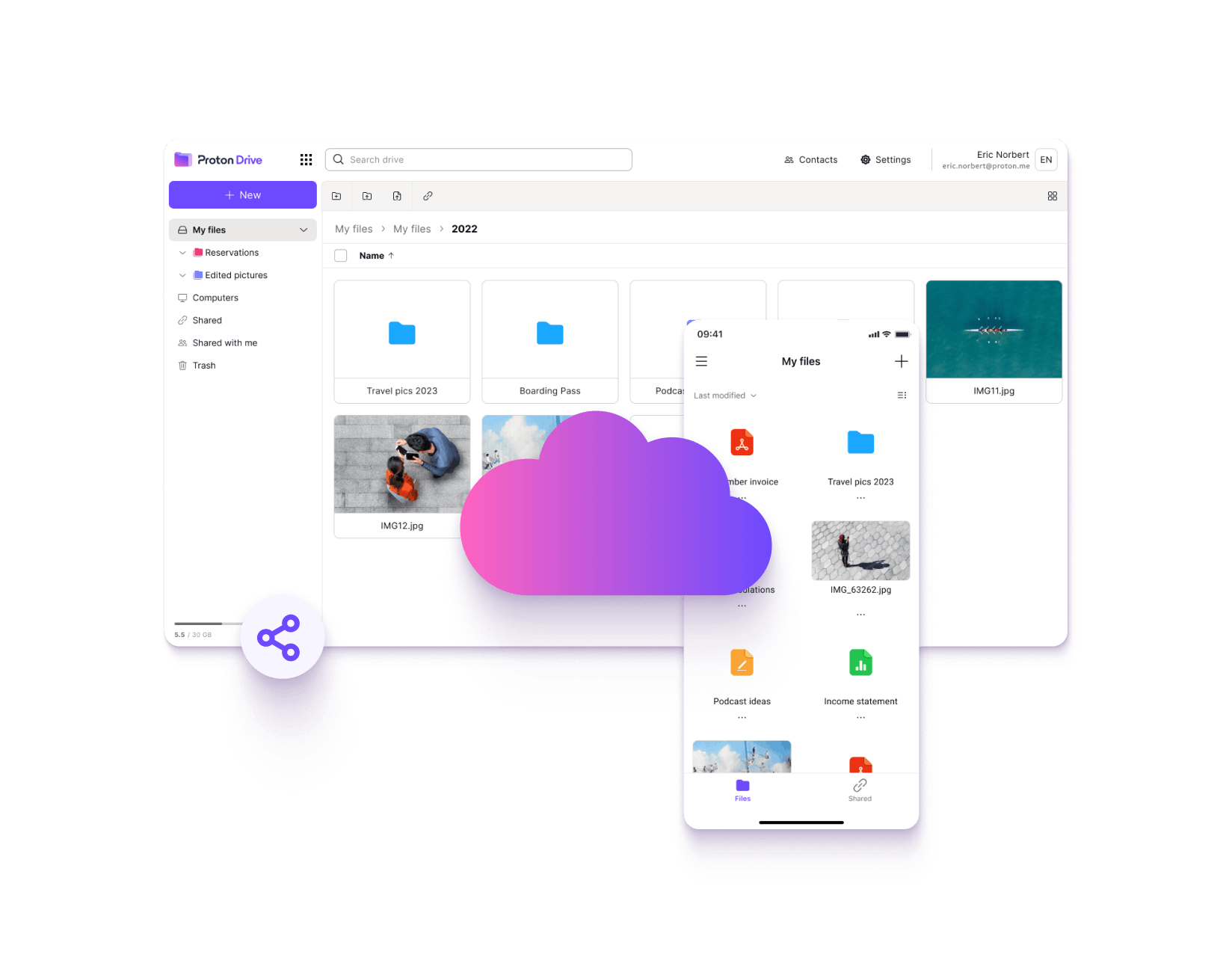
Files sync automatically across all devices
Proton Drive helps you access the latest versions of your files from anywhere. All saved and synced files are instantly available across all platforms — Windows, Mac, iPhone, iPad and Android — via the Proton Drive mobile app. Save a file to the My files folder on your desktop, and it will synchronize automatically to your mobile device.