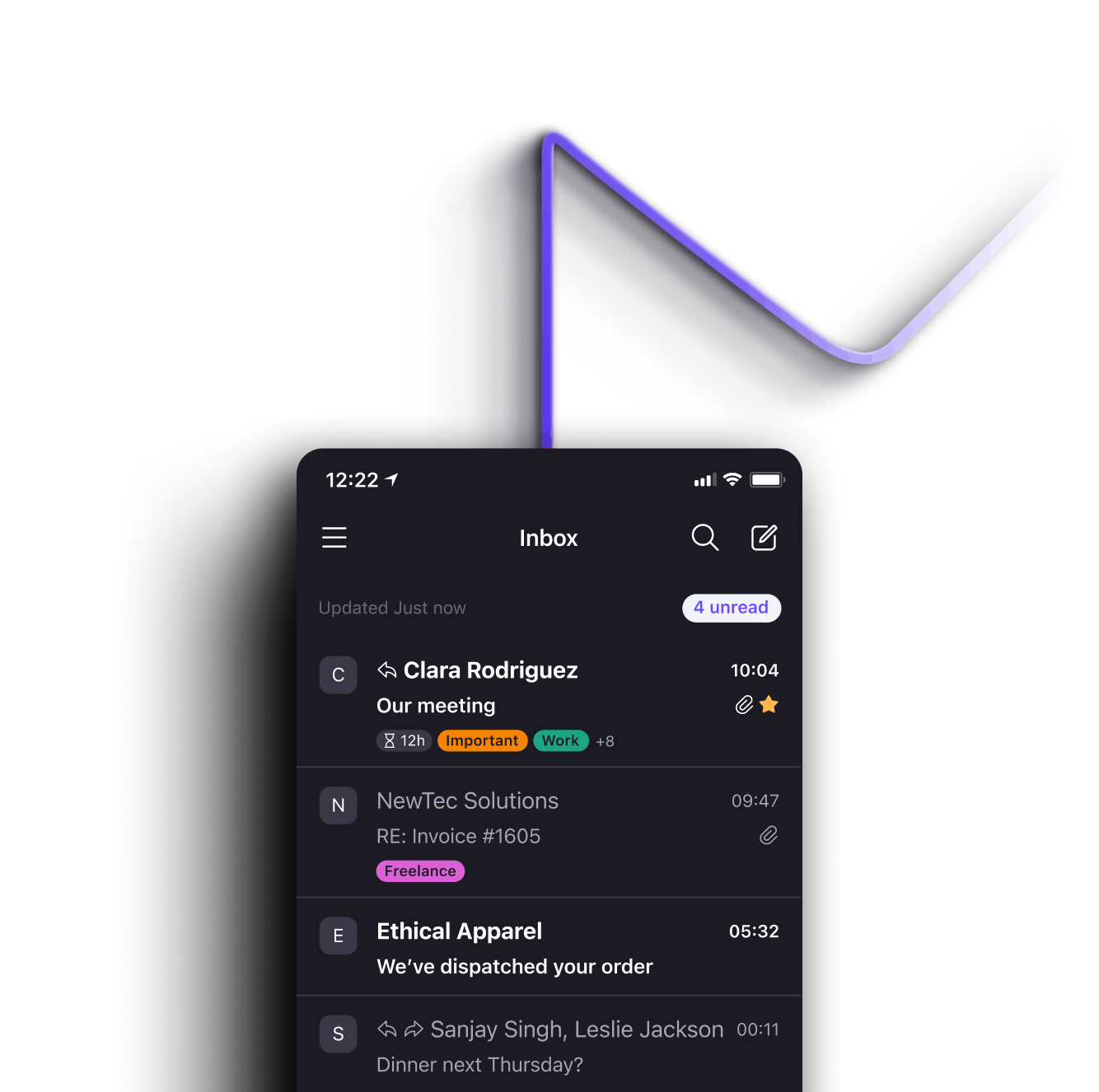Get started with Proton Mail
Get end-to-end encrypted email that’s private by default. Download the Proton Mail app for your device, or download the Bridge app to use Proton with your existing mail client.
Web app
Use the Proton Mail web app directly from your web browser. Access an easy-to-use email app that's private by default.
iOS app
Download the Proton Mail app for iOS to get secure access to your encrypted email from your iPhone or iPad devices.
Android app
Download the Proton Mail app for Android to keep your email private and accessible on your Android device. If you cannot or don't want to use the Google Play Store, you can download the app (APK) directly here. You can see the SHA256 fingerprint here.
Bridge for Proton Mail
For paid accountsDownload the Bridge app to use your encrypted Proton Mail account with your favorite email client, such as Microsoft Outlook, Mozilla Thunderbird, or Apple Mail.