How to create a shareable link in Proton Drive
You can share files and folders from Proton Drive with anyone using secure shareable links. These links are generated locally in your browser, so Proton never has access to your files or folders.
To share a file or folder with Proton Drive:
1. Log in to Proton Drive(new window) or choose Proton Drive from the app switcher in Proton Mail.
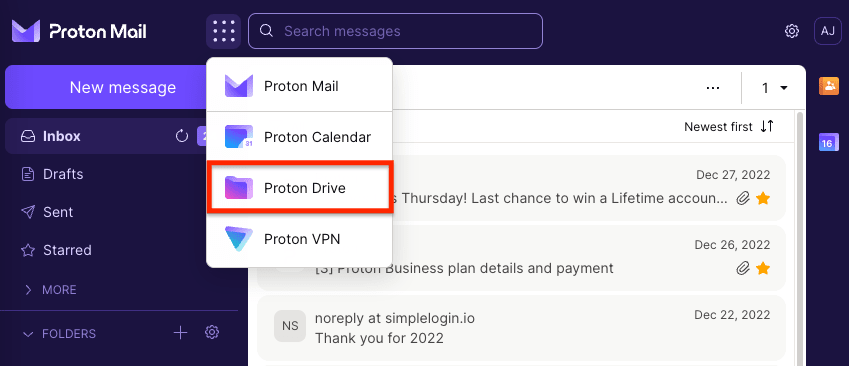
2. Go to My files, select the file or folder you want to share, and click the Get link icon.
You can’t select multiple files or multiple folders to share with a single link. But you can place multiple files and folders into another folder and then share that folder with a link.
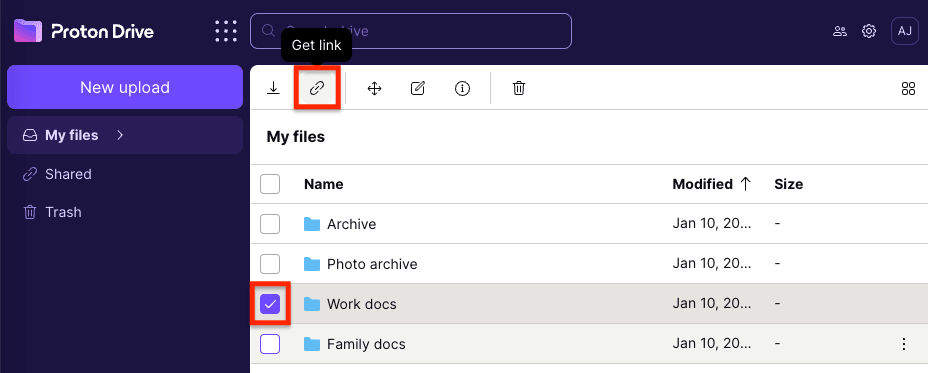
3. Click Copy link.
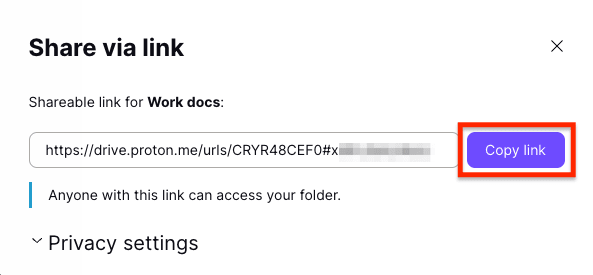
4. For optional added security, select Privacy settings to protect the link with a password and set an expiration date, after which the link will no longer work:
- Turn on the Protect with password switch and add a strong password(new window).
- Turn on the Set expiration date switch and choose an expiration date.
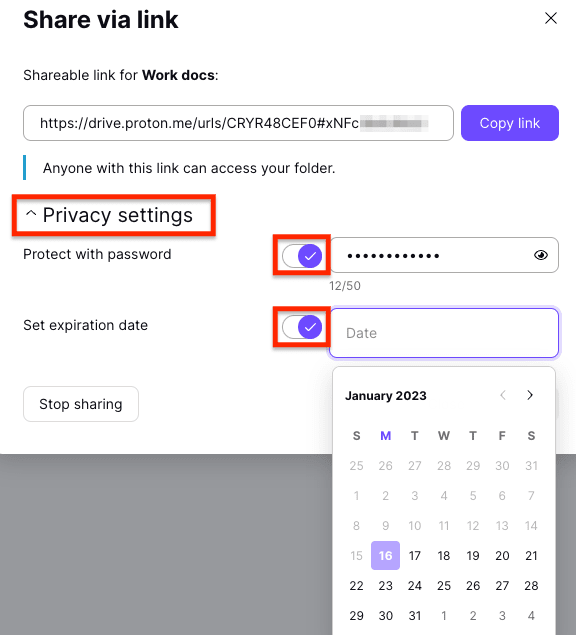
Click Save when you’re done.
5. Close the Share via link window and paste the link into an email or messaging app to send it. Anyone who receives the link can use it to access the shared files.
If you’ve set a password for the link, make sure you send the password to the person you’re sharing the files with using a secure communication channel or just tell them in person.
6. You can view all the files and folders you’re currently sharing by going to the Shared folder. If you want to stop sharing a file or folder or change its privacy settings, select it and click Manage link.
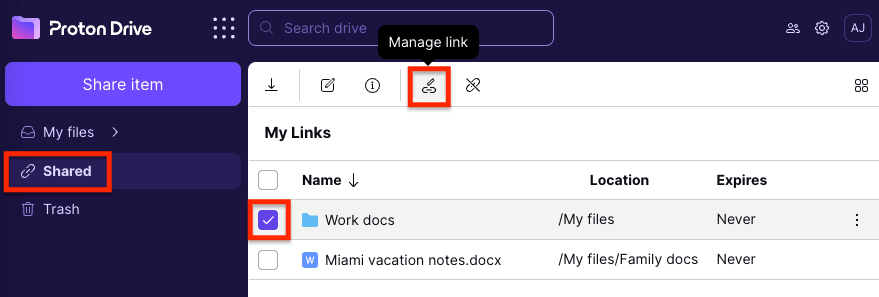
Or select the Manage link option from the three-dot vertical menu on the right.
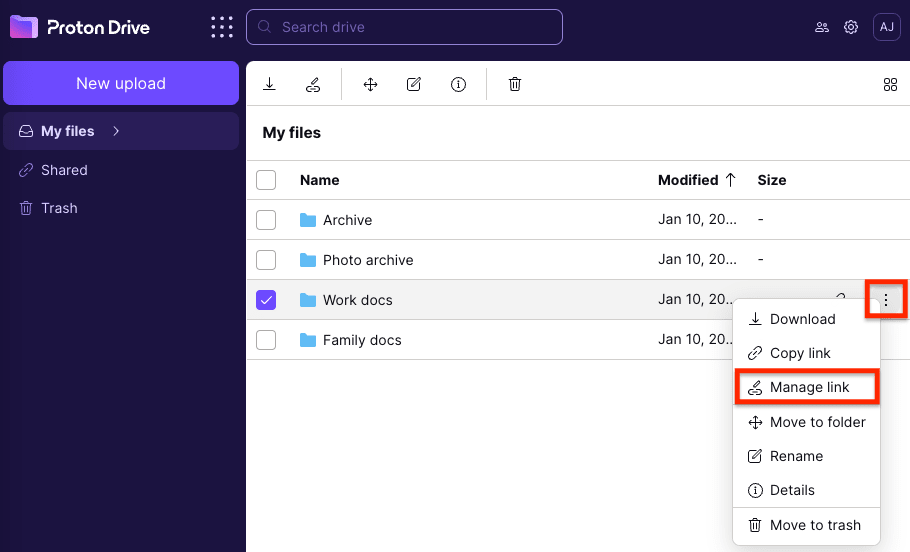
You can then:
- Change the password or turn the Protect with password switch off to remove the password.
- Change the expiration date or turn the Set expiration date switch off to remove the expiration date.
- Stop sharing the file by clicking the Stop sharing button.
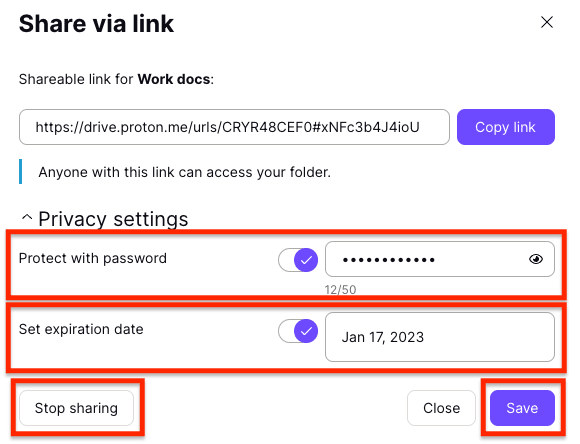
Click Save when you’re done.
Learn how to share files and folders with the Proton Drive web app
Learn how to share files and folders with the Proton Drive mobile apps
